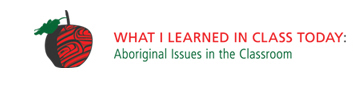The videotaped interviews for “What I Learned in Class Today”: Aboriginal Issues in the Classroom form the basis of the edited video, and are archived here in their full-length using the Interactive Video Transcript Viewer (IVT: see below).
Currently, there are 21 sessions included in the IVT. These sessions have been broken up into two different sections – Student Interviews and Instructor/Administrator Interviews – to reflect the two different stages of the project.
The first stage of the project is composed of the student interviews, which were conducted within the timeframe of a postsecondary level 3-credit course (13 weeks) starting in January and continuing to the end of early April 2007. These interviews were borne out of a desire to address serious issues around the level of discussion of Aboriginal content in classrooms at UBC. Students were asked to share not only their most memorable classroom experiences, but also what they thought were the problems, and how these might be addressed. Video was selected as the primary medium for this project because of its powerful ability to communicate the impact of students’ experiences, more so than may be possible in print or other media. In addition, we wanted to provide participants with a medium that would allow them to represent themselves with as much authority over their accounts and reflections as possible.
The second stage of the project followed in 2008, and asked instructors and administrators to share their insights and reflections on their experiences with problematic discussions of Aboriginal issues. Instructors are faced with multiple challenges in dealing with these types of issues effectively, especially given that that there are very few venues or opportunities for them to discuss how to deal with cultural communication in the classroom. As a result, they often find themselves at a loss at how to address these issues when they arise. The position as an authority figure renders them in an uncomfortable space as mediator and expert. We recognize that instructors and administrators also struggle with these issues, and that the inclusion of their perspectives in this project can provide a more complete reading of the dynamics underpinning problematic classroom environments, and could assist in creating a climate that encourages participation in discussions about how to address them.
The interviews are presented in the Interactive Video Transcript Viewer (IVT), an innovative, web-based tool developed in the First Nations Studies Program at the University of British Columbia. The IVT synchronizes a video with its transcript so that the transcript page updates automatically as the video plays. You can also search the transcript for key words and phrases and go directly to that segment of the video, making it possible to search a video for a particular passage in just seconds. The IVT is a useful way of locating specific segments from individual sessions to review participants’ comments in greater depth, and provides a way of quickly and easily searching specific segments from interviews for use for discussion in workshops and meetings. The IVT provides a functional way of working with video, especially for research and educational purposes.
It’s also possible to embed hotlinks to specific segments from the IVT into web-based, html documents so that if a user clicks on the hotlink, the IVT will launch and play that particular segment of a session. Examples of this kind of implementation can be found throughout the website, particularly in the discussion modules located in the discussion modules section.
For first time users, we have provided instructions for using the IVT. Be sure your browser is set to allow pop-ups.
In order to use the IVT in meetings, you may want to use an LCD projector connected to a laptop or computer. We have found that to ensure full functionality of the features of the IVT, you will need to set the display resolution on the projector to 1024×640. If you are uncertain about how to set this display resolution on the laptop or computer, we recommend consulting an AV technician before your presentation.